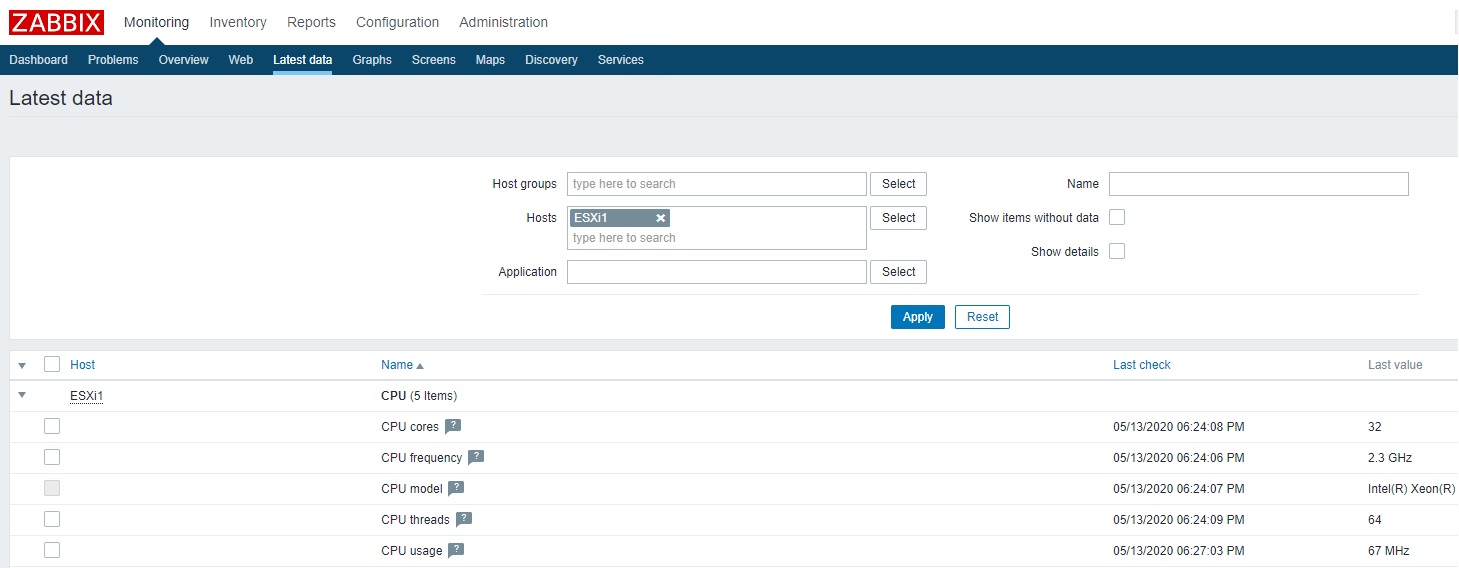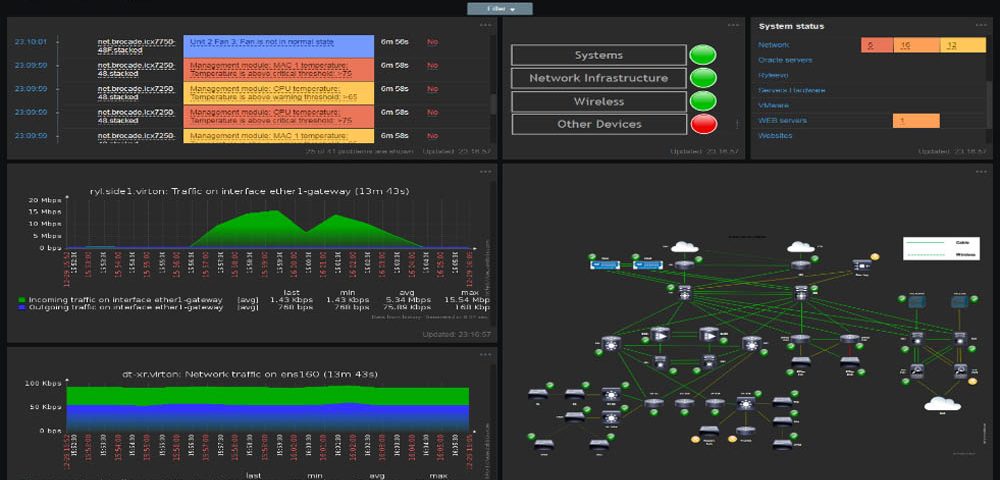Заходим в консоль управления VMware ESXi
Создаем пользователя с уровнем доступа read-only
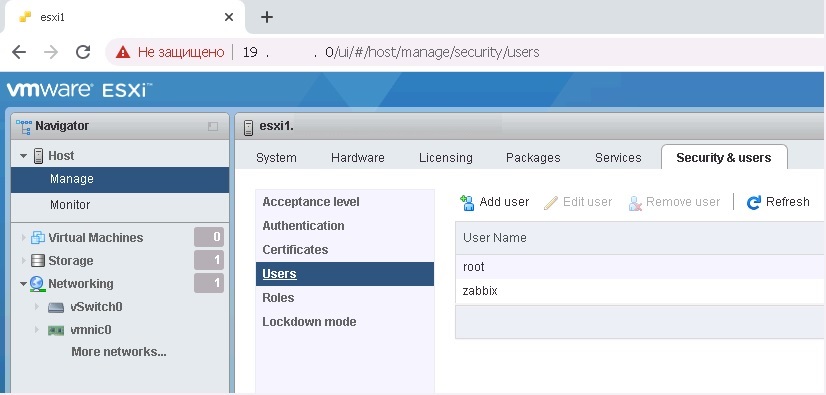
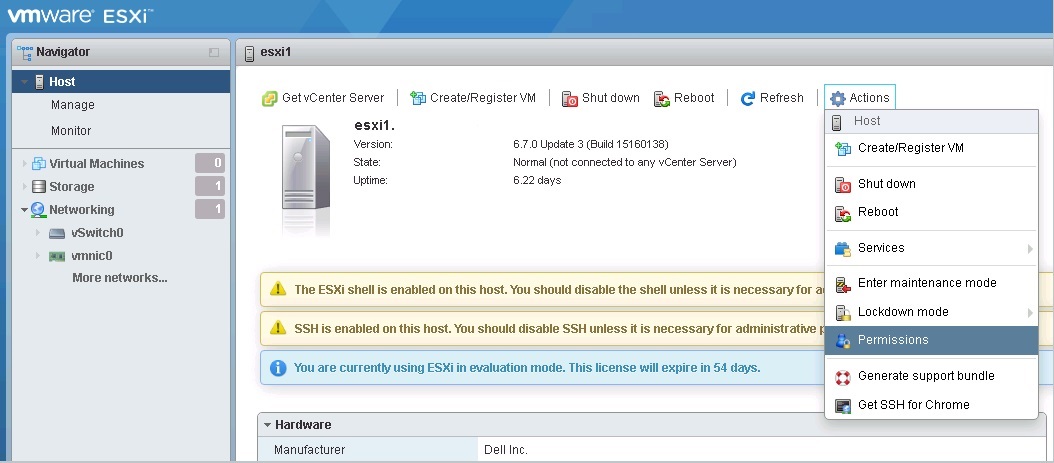
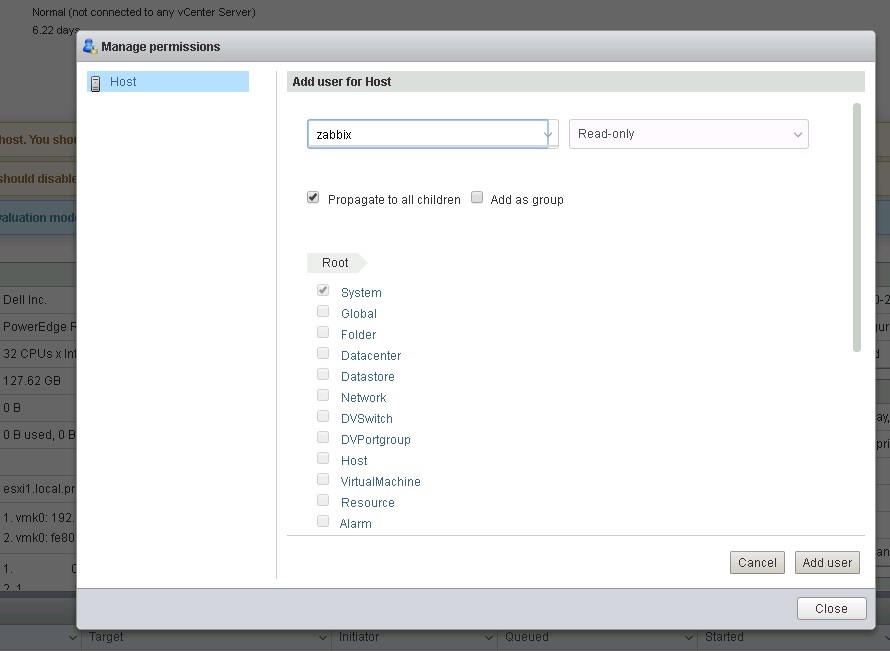
После изменения системной настройки (скрин ниже) смотрим UUID сервера VMware ESXi
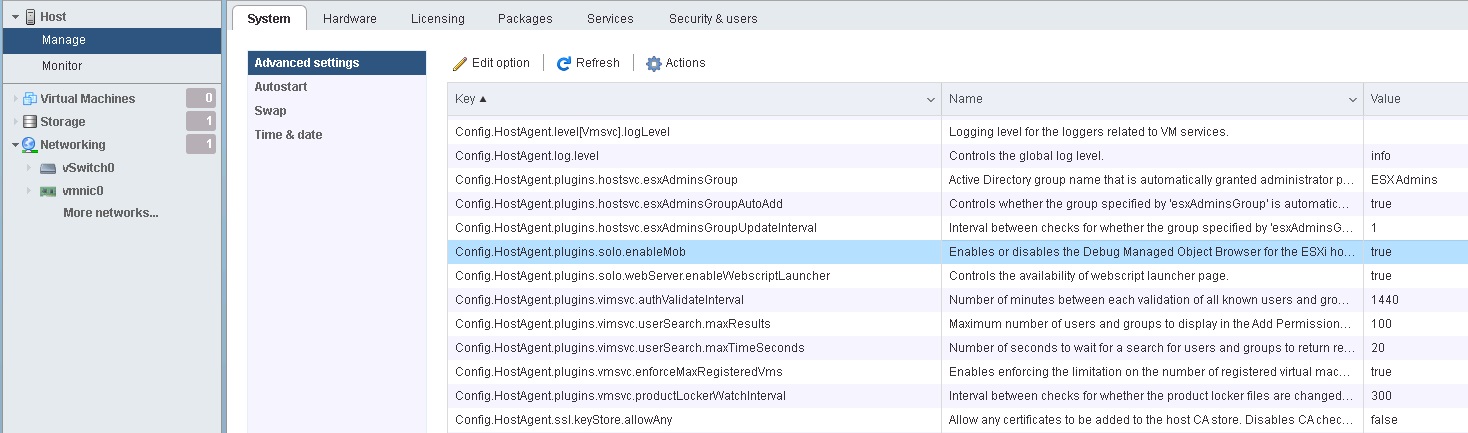
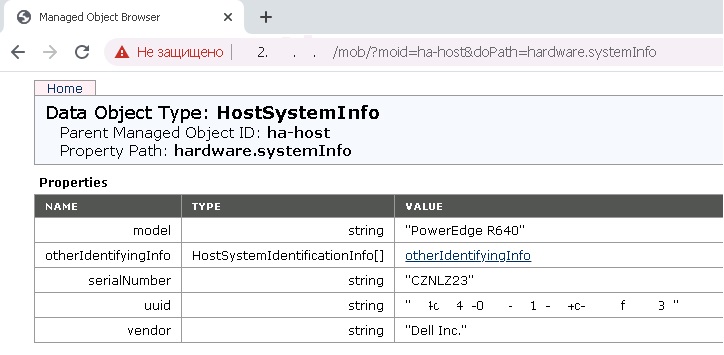
https://share.zabbix.com/virtualization/vmware/vmware-uuid-esxi-standalone
- Vsphere Advanced Settings, Config, Hostagent, plugins, solo, check “Config.HostAgent.plugins.solo.enableMob”
- Browse to https://esxi-ip/mob/?moid=ha-host&doPath=hardware.systemInfo
- Copy down value
- Uncheck as in step 1
Переходим к серверу Zabbix
Редактируем zabbix_server.conf, устанавливаем значение StartVMwareCollectors больше 0 и перезагружаем zabbix-server. Более подробно по ссылке https://www.zabbix.com/documentation/4.0/manual/vm_monitoring#configuration
Добавляем новый хост на Zabbix Server используя ранее полученные параметры
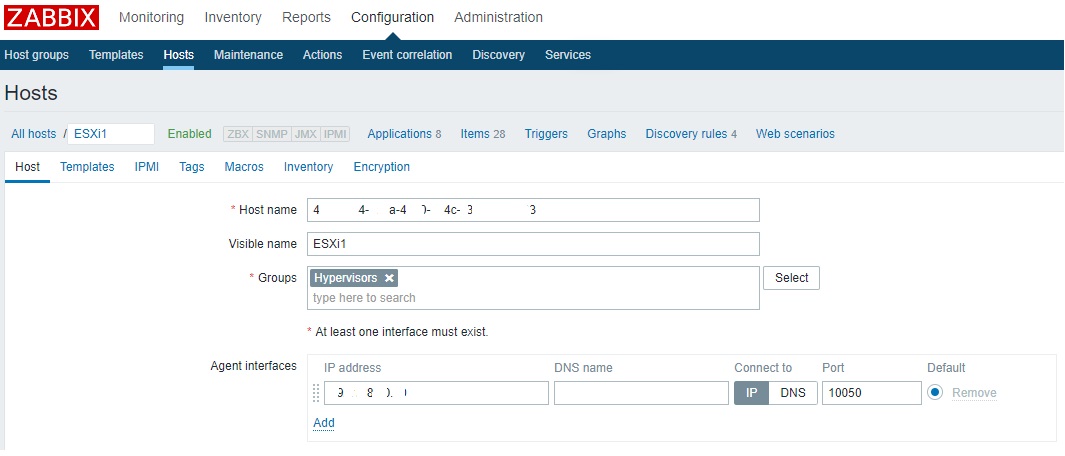
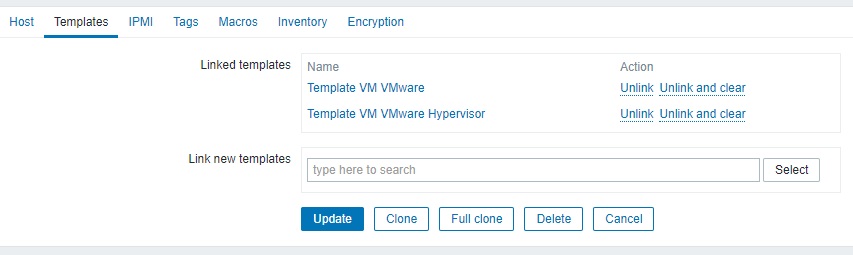
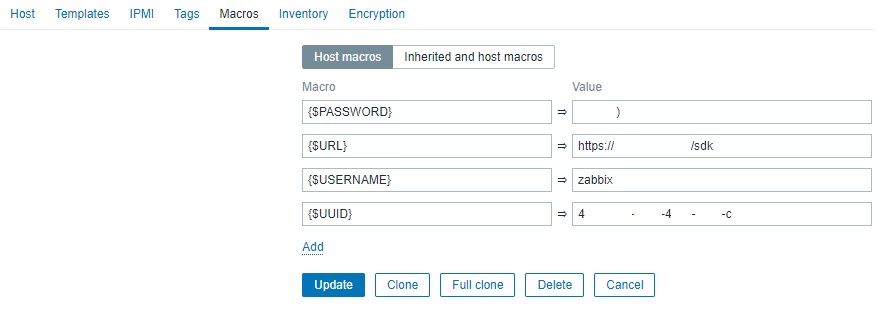
Проверяем результат, данные подгружаются не сразу