Deleting 1C shadow regular jobs log files
This script find old lgp-files in 1C-Server log path, move them to backup folder and finaly delete the old files.[…]
Read moreMicrosoft, Cisco, Open Source и другие точки приложения силы Дона Хуана

Windows PowerShell® 5.0 includes significant new features that extend its use, improve its usability, and allow you to control and manage Windows-based environments more easily and comprehensively. The major improvements are in the areas of Desired State Configuration, security, performance, remoting, and language enhancements.
Windows PowerShell 5.0 is backward-compatible. Cmdlets, providers, modules, snap-ins, scripts, functions, and profiles that were designed for Windows PowerShell 2.0 – 4.0 generally work in Windows PowerShell 5.0 without changes.
Windows PowerShell 5.0 is installed by default on Windows Server® 2016 and Windows® 10. To install Windows PowerShell 5.0 on Windows Server 2012 R2, Windows 8.1 Enterprise, or Windows 8.1 Pro, download and install Windows Management Framework 5.0. Be sure to read the download details, and meet all system requirements, before you install Windows Management Framework 5.0 Preview.
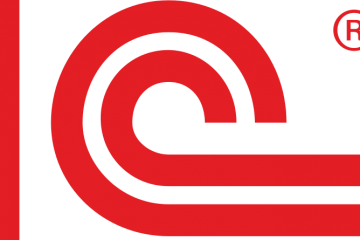
This script find old lgp-files in 1C-Server log path, move them to backup folder and finaly delete the old files.[…]
Read more
This script finding old print job files in Print Server print job log path, moving them to backup folder and[…]
Read more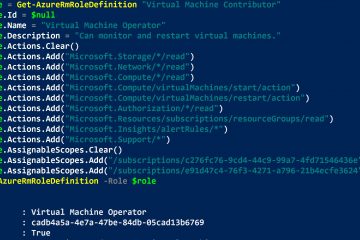
Sometimes I need to enable Remote Desktop Connections temporarily on the remote commputer and disable it after work. For this[…]
Read more