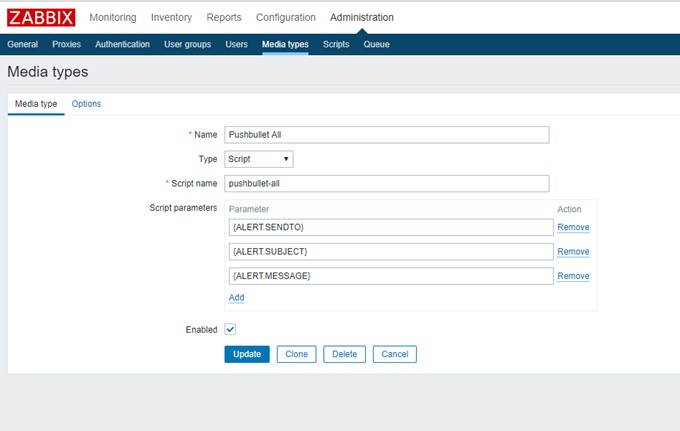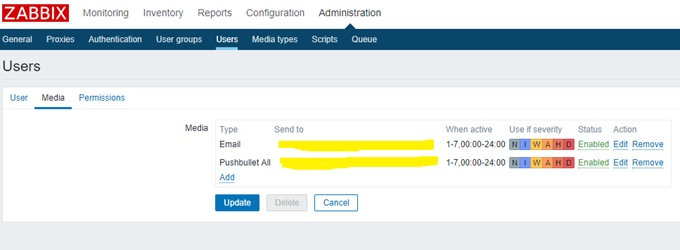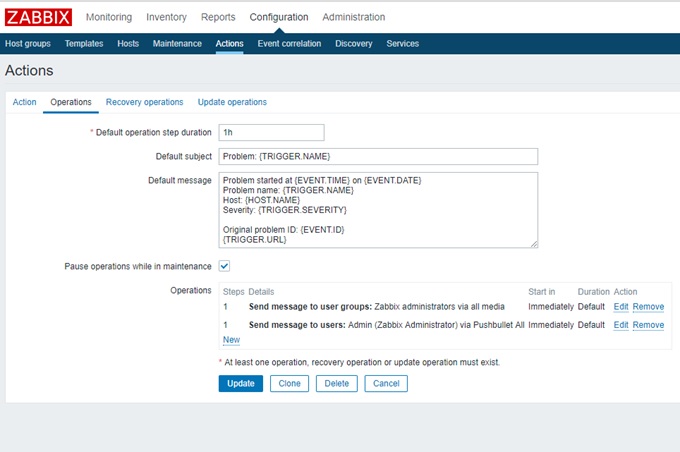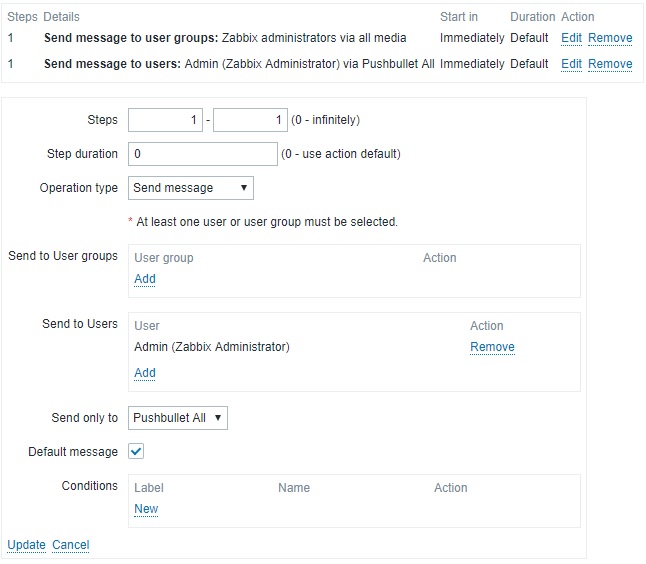Getting Started Configuring Push Notifications on the Zabbix Server
Register an account on the site https://www.pushbullet.com/
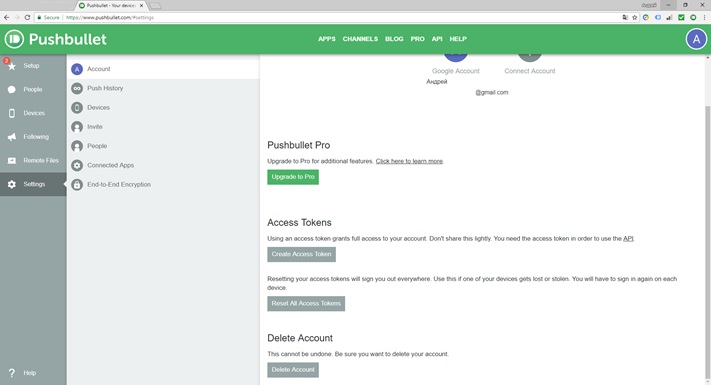
Click “Create Access Token” and get the key that we will use later
Create a script on the Zabbix server
mcedit /usr/lib/zabbix/alertscripts/pushbullet-all
Content
#!/bin/bash
API_KEY=”$1″
SUBJECT=”$2″
MESSAGE=”$3″
curl https://api.pushbullet.com/v2/pushes \
u $1: \
d type=note \
d title=”$SUBJECT” \
d body=”$MESSAGE” \
X POST
Save and make the script executable
chmod +x pushbullet-all
Customize Zabbix by pictures